Morphy - Development Post #4
- Anuj Patwari

- Apr 6, 2019
- 3 min read
Updated: May 11, 2019
Hello!! Welcome back to the development blog of Morphy. In this post I shall be going over the feedback I received from my final presentation last week and also the implementation of the inventory system and the Triple Jump Platform. I have also managed to complete the implementation of the character animations and art assets and exactly how I did that will also be spoken about in this blog post.
Feedback
I presented everything I had until the last blog post along with a demo level (made specially for the presentation) to my mentors and peers and was very happy with the feedback. I got told by many that they find the concept very interesting and would love to play the game once its completed. Although I was asked about the progression through the Level Design by Mr. Philip, a peer of mine, and I explained to him what exactly I have planned in mind for the level design of the game. Talking about my level design plans seemed to interest a few people as well. :D

Inventory System
The inventory system didn't take long to implement. I just had to add an integer variable for each of the types of platforms into the Game Manager and reference it in the respective platform scripts. Now every time the player wants to place a platform, the script checks if that platform's integer value is greater than 0.
Triple Jump Platform
This platform was the easiest to make. I have no idea why I hadn't completed it all the way until now. Anyway, its done now. All I had to do was set up an integer variable that counts till three and for every time it reaches three, it enables the platform. Upon playtesting the game with a few friends, I realized I need to give some feedback for this platform one jump before the one it activates in. So I added a transparent version of the platform every time the integer count reaches two. The demo of this is available in the demo shown in the Feedback section.
Character Animations
I'm going to be very straightforward here. I CANNOT DO ART TO SAVE MY LIFE. Hence I was on the Asset Store looking for some free 2D Platformer Art Assets and I stumbled upon this great package by Bayat Games which practically had everything I needed for my project. They had the perfect animations for idle, run and jump and I couldn't ask for more. As soon as I got this package, I went back to my lifesaver, Brackeys and found his tutorial on 2D Animation in Unity and was successfully able to implement the character animations without any issues.



This is the character and its animations I used for this game. I absolutely loved the way the art from this package has turned out and how it is looking in the game.
Art Assets
I used the same package by Bayat Games for the rest of the visuals (including UI) of the game since it blended really well with the character. I had to make some changes for the platforms myself in Photoshop as the package had only a plain green platform and I needed more colored platforms. All the types of platforms can be seen below:

Green Platform - Normal Platform
Dark blue and light blue Platform - Gravity Inverting Platform
Purple Platform - Triple Jump Platform
Yellow with spikes Platform - Rotating Spikes Platform
Red Platform - Weak Platform
That's all the progress until today. A very busy month is starting now and I'm not very sure when the next blog post will be. If it does not happen before the submission, hold tight for the one after my final submission because that is going to have a lot of stuff and will be a very long post. Wish me luck!
Until then, adios.


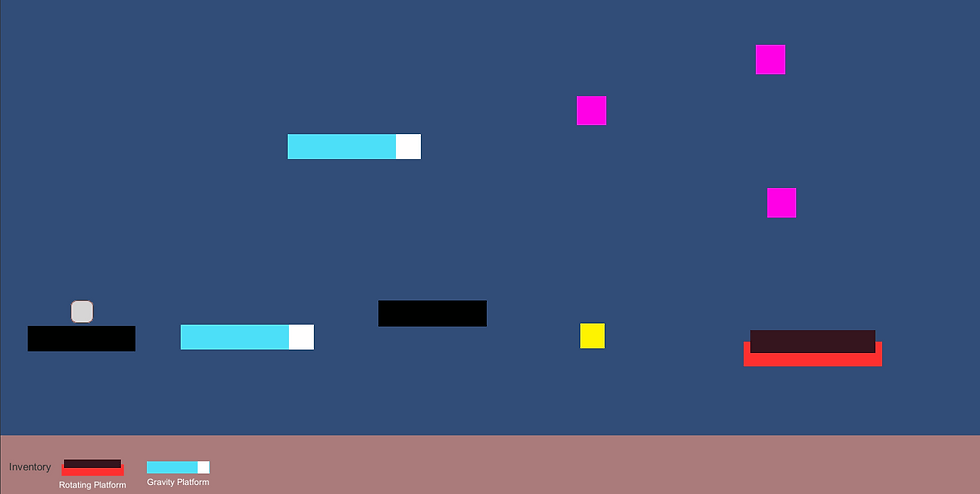
Comments